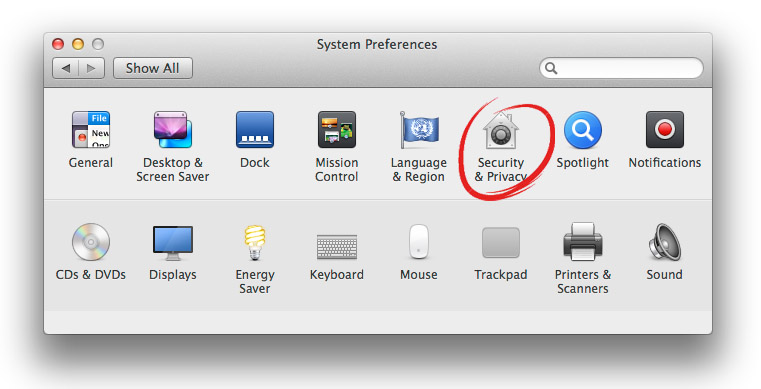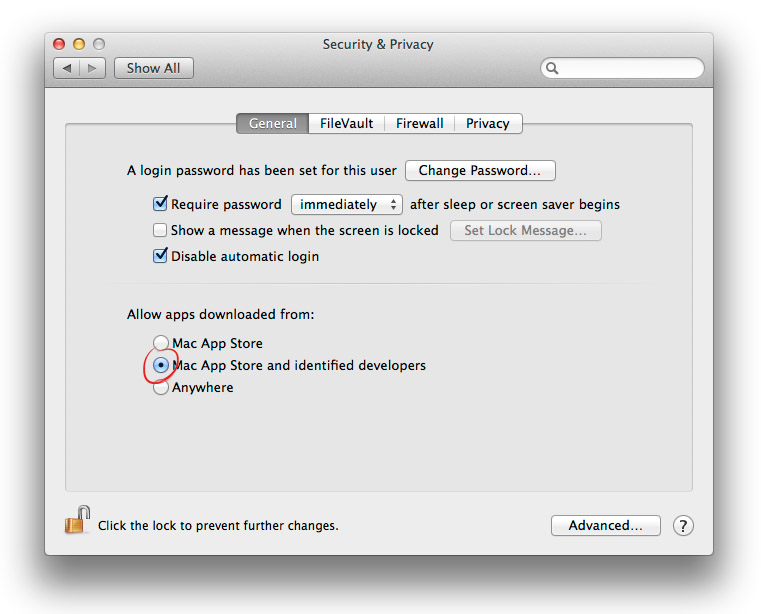|
If you are having problems downloading or opening the games then it might be because of your Mac security settings. Click on "Security & Privacy" in the System Preferences window.
Make sure that you have "Mac App Store and identified developers" selected in the Security & Privacy window. This ensures that you can install Apps from the Mac App Store and from registered Apple developers who distribute their Apps outside of the Mac App Store. If your default setting is just "Mac App Store" then you will only be able to download and install Apps from the Mac App Store.
Questions? Email me->
|